Canva is a popular online graphic design platform that offers a wide range of tools and templates to help users create stunning visuals for their personal and professional projects. While Canva does offer a free plan, some of its premium features come at a cost. In this article, we’ll explore some of the ways you can get Canva’s premium features for free and make the most of its tools without paying a dime.
1 Sign up for Canva Pro’s free trial
You may try out Canva's Pro plan for free for 30 days, during which time you'll have access to all of its premium features. Visit Canva's website and click the "Try for free" option to begin the free trial. Although your credit card will need to be entered, you won't be charged until the 30-day trial is up. You may use tools like the ability to upload unique fonts, make folders to organize your creations, and use Canva's premium stock photos and videos throughout the trial period.
2 Refer friends to Canva
With Canva's referral program, you can gain points toward Canva Pro for each person you send their way. Simply select "Refer a friend" from the menu in your Canva account settings to start the referral process. You can send pals your exclusive referral link through email, social media, or other messaging services. You will receive $10 in Canva credits for each friend who registers up for Canva Pro using your referral link. These credits can be applied to other platform purchases or a Canva Pro subscription.
3 Attend Canva’s webinars
A variety of graphic design, branding, and marketing-related subjects are covered in webinars offered by Canva. You may gain new knowledge and methods for using Canva by participating in these webinars, plus you'll have the opportunity to win free Canva credits. Simply go to the "Learn" button on Canva's website to register for a webinar. You can sign up for the webinars that interest you from a list of forthcoming events. Canva will provide giveaways and prizes throughout the webinars, some of which may be Canva credits that may be applied to a Canva Pro subscription.
4 Participate in Canva challenges
Canva frequently runs design competitions where users can show off their talents and compete for rewards. These competitions are open to everyone and frequently provide prizes like Canva credits, mentoring opportunities, or even job offers. Simply visit the "Community" button on the Canva website to take part in a challenge. You can select the challenges you want to take part in from a list of current challenges. By taking part in these challenges, you'll not only increase your chances of winning prizes but also your design abilities and the visibility of your work.
5 Use Canva alternatives
Although Canva is an effective tool for visual design, several other websites also provide comparable features and resources. Several of these Canva substitutes are cost-effective or free. These substitutes include PicMonkey, Adobe Spark, Fotor, and Crello, as examples. You may still make graphics that are professional-looking by employing these substitutes without having to pay for Canva's premium capabilities.
Conclusion
In conclusion, even though Canva's premium features aren't free, there are a lot of methods to get them. You can get the most out of Canva's tools without spending a fortune by joining up for the free trial, referring friends, attending webinars, taking part in challenges, or using Canva alternatives. You can make great designs for your personal and professional projects using these techniques without spending a thing on Canva.
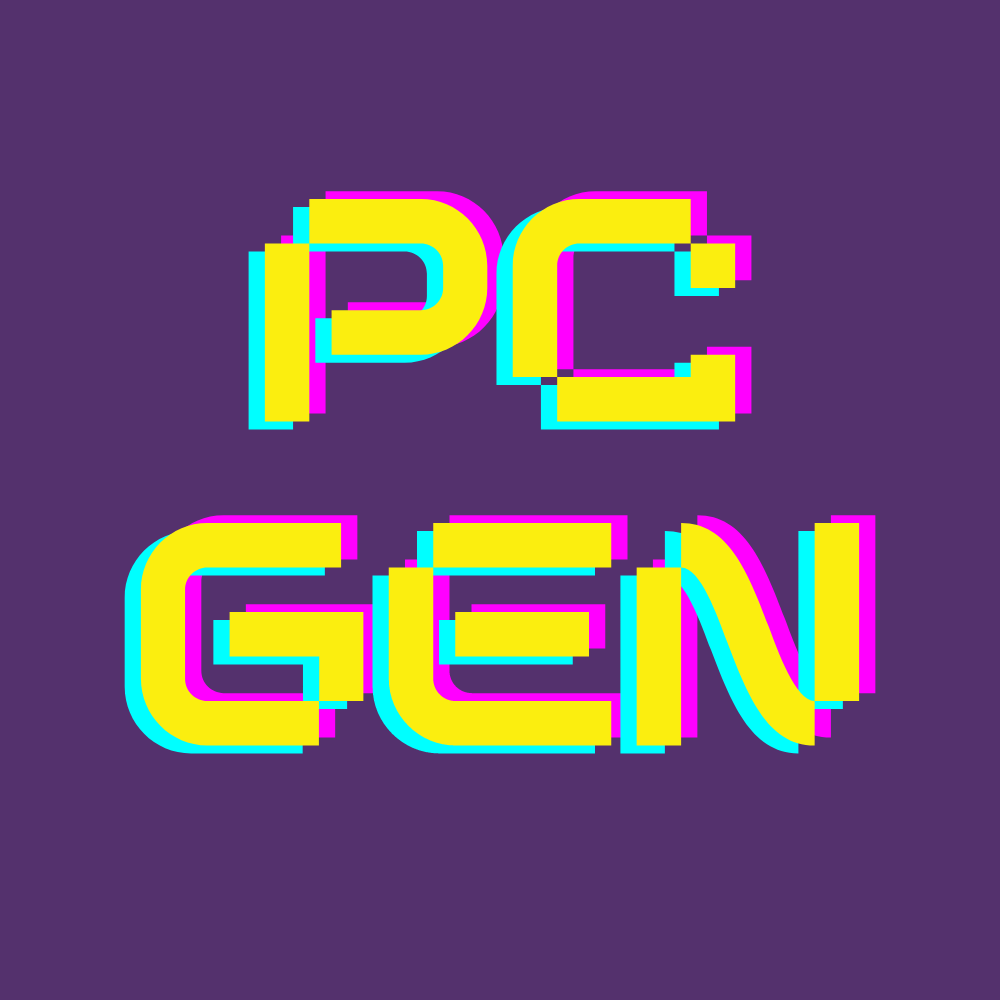


Leave a Reply