If MTP transfers are unstable, you can try using FTP over a local network (Your home WiFi router, USB tethering)
For security, use this guide only on home networks
Install an FTP app on your phone
Install Amaze File Viewer (free, lightweight, FTP available with a good file viewer)
Connect both mobile and PC into the same network.
You can use one of the below methods
- Connect the phone to the PC using a USB cable -> Enable the “USB tethering” option in phone settings. (Usually faster)
- Connect both phone and PC to the same router using WiFi or cables. (Would be fast with a good router and a good phone)
Start the FTP Server
- Open FTP Server from your FTP app on your phone – Open the Amaze app -> Open the left pane by clicking the menu icon on the top left corner -> Select “FTP Server”->
- Configure FTP server settings -> Click the options icon on the top right of the FTP server page of the Amaze app -> Disable secure connections, Read only access, etc… -> Click logins and disable anonymous login -> fill in some user detail (eg: username=”abc”, password=”bcd”)
- Click start to start the FPS server. -> It should display an URL address like “URL – ftp://192.168.42.129” and a port (such as port- 21). It should be ftp instead of ftps. Otherwise, disable the “secure connections” option or any other advanced option.
Use Free File Sync to connect with your FTP Server
Use free file sync on PC to sync files. Files can be viewed by Windows Explorer just by typing in the URL in the address bar and pressing enter. Fill out the credentials in the popup that appears next.–
- Configure Free File Sync (free, open source) to use FTP -> click the cloud icon placed after the sync address bar and the browse button. -> Select FTP option from the top toolbar -> type in the details given in the FTP server app of the phone (Eg – IP = 192.168.42.129 , port=21, Username = “abc”, Password = “bcd” )
- Click browse below the “Directory on server:” field.
If everything went fine, a window will pop up and will let you select the folder you want to sync.
Make sure you recheck the details every time you change the connection. After changing any setting on the Amaze app, try stopping and starting the FTP server again. You can also change the “shared path” of your phone in the Amaze FTP server settings.
This is way more stable than MTP. With a good router, you can even do wireless transfers.
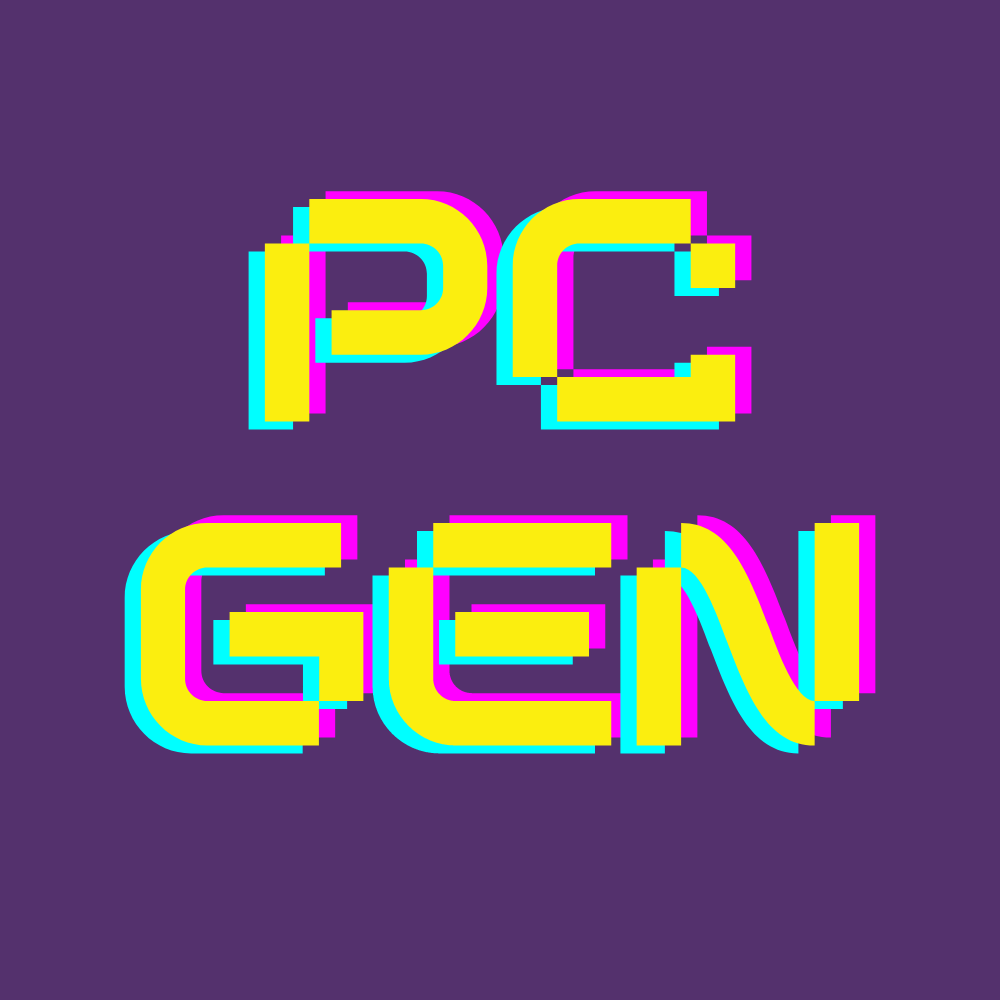


Leave a Reply