It isn’t easy to throttle the bandwidth of an android device without root access. In this article, we’ll go through what few options we have to limit the internet speed (bandwidth) of non-root android devices to save data consumption.
Using Apps
There aren’t many non-root apps available that enable you to limit the bandwidth (internet speed) of an Android device. However, there are a few apps you can try installing on your device
Throttly

You can download Throttly directly from the play store. I tested it on my android 10 (color os 7.1) device and it worked fine without rooting. The app will create a temporary VPN connection while you are using it.
Datamore

According to Datamor developers
“Datamore is a smart app by Ivernix that allows you to make data savings while streaming video on mobile and wifi. It is possible to save over 50% of your monthly data, depending on the settings you enable. Think of it – you could double the amount of video you watch just by using this free app.”
I tested it on my android 10 (color os 7.1) device and it worked well without rooting as well. The app will create a temporary VPN connection while you are using it.
Changing the connection type
By altering the mobile network connection type, we can slow down the data speed.
2G, 3G, 4G, or 5G are generally available options.
| Speed | Connection type |
|---|---|
| Slowest | 2G, GPRS, E |
| Medium | 3G, H+, UMTS, WCDMA |
| Fast | 4G, LTE, 5G |
If you switch networks, the rate of bits per second (generally referred to as Mbps) will change according to the sort of network connection. This will limit the transmission speed. These technologies rely on different types of mobile signals. In some cases, your area might lack some types of these signals.
Rooted apps
If your phone is rooted, there are many apps available. However, rooting is a risky process and can’t be recommended for most cases. In case your phone is already rooted, you can try the following apps
Bandwidth Ruler
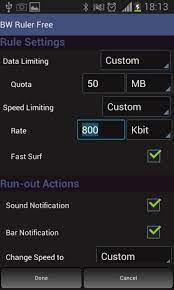
The app is remarkably effective considering its old user interface. For a mobile, Wi-Fi, or Bluetooth connection, you can set speed or bandwidth restrictions. Tethering and USB connections can also be set up.
The bandwidth ruler differs slightly between devices with and without root access. However, the feature set is the same generally.
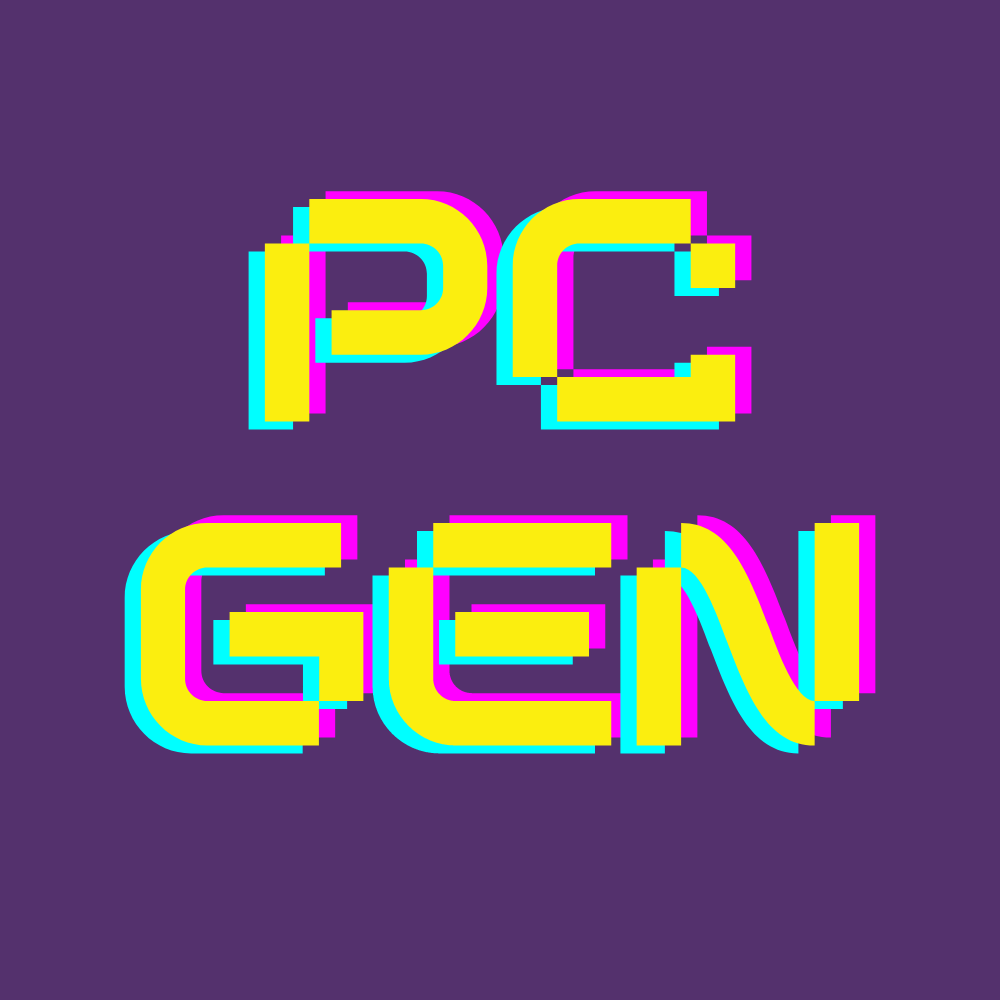


Leave a Reply